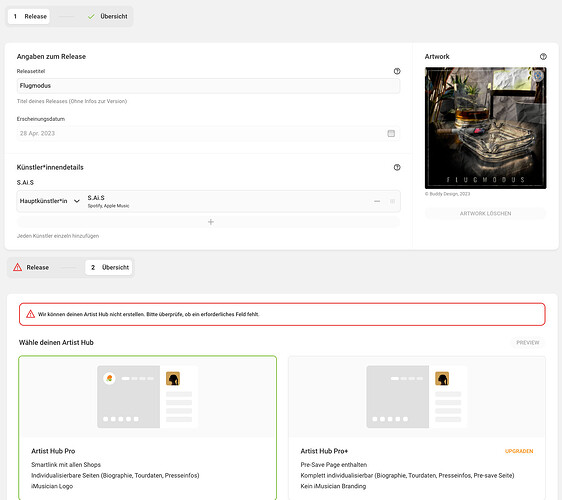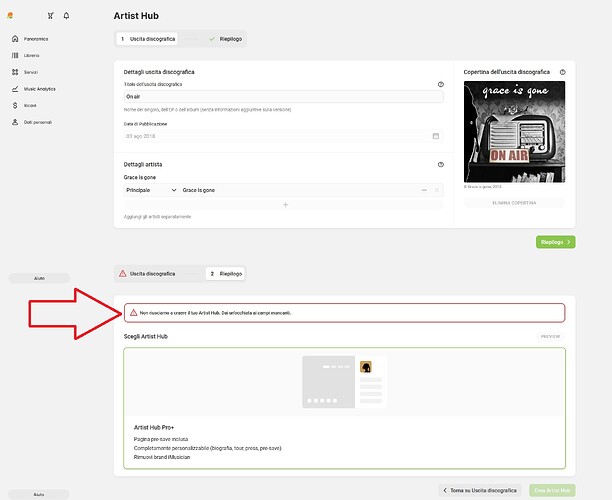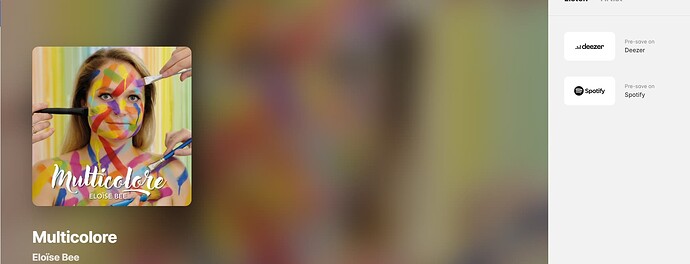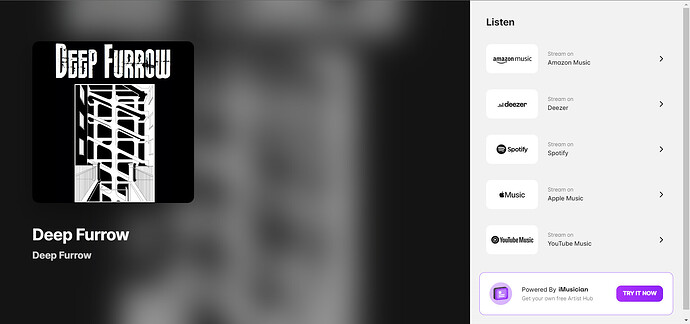I would like to generate an artist hub from one of my released Albums ( Solar Journey by Volker Kaczinski), which gets me the message, that some info is missing. On all my other Albums, this was no Problem. I have not found, which info is missing.
Thanks.
Hey @volkerkaczinski it should be sorted out now.
If not, I’m here for you ![]()
@Maurizio
I also have an issue where I can’t generate an artist hub on my current release. I get the following error on the “overview” page: “We can’t create your artist hub. Please verify if any required field is missing.” But when I return to the “release” page, it appears there are no missing fields (at least I don’t see anything with a highlight denoting it’s missing).
Perhaps I need to wait a bit longer for the delivery process to complete with each all the shops/streaming services.
Thanks for any insight you may have!
Hello @otaylor,
Our Product expert did some magic in the background and the issue should be fixed for your release " Serenade" ![]()
@Maurizio Boom! iMusician Support Team is awesome!
Thanks so much!
Good morning @volkerkaczinski and @otaylor , thanks for reporting this to us!
ARTIST HUB ERROR MESSAGE
We are aware of the warning message while creating the Artist Hub:
We can’t create your artist hub. Please verify if any required field is missing.
Our engineer team is working to fix it and for the moment, we found out this successful workaround.
Please follow these steps:
1.Go back to the Release tab and open the calendar to confirm your release date (see screenshot in italian)
2. Click on Overview (Riepilogo) and click on Get Artist Hub
3. The link will be generated in the Artist Hub section of your release
Have fun with our Artist Hub! <3
Good morning @Melani @Maurizio ,
I also have the issue that my Artist Hub doesn’t work. The release form is completely filled, but if I go to the next step an error pops up.
Could you please help?
Thanks & best
Simon
Hi @Nomis,
First of all, welcome to The Community!
Please find the url for your upcoming release here:
If you have any other issues, we’ll be around to help ![]()
Hi, I have the same problem, could you solve it please?
Hi, I have the same problem, but I can’t click on the calendar, it is grey. how can I solve the problem please?
I have the same problem: the message “We can’t create your Artist Hub. Check out the missing fields."
Returning to the “Record release” tab, however, the fields are all filled in (automatically)
This is the publication “Grace is gone - On air”.
Thank you
Hello @EloiseB,
I guess you refer to this release:
and I see your Artist Hub works fine.
If else, please let me know.
Hey @GraceIsGone,
I see that also your Artist Hub has been generated correctly. Shops will appear on the release day.
Thank you so much for your quick support, @Maurizio!
Hi team,
I have a similar issue : I activated my artist hub for an album already released, it says it has been created but it’s empty, it keeps saying that “The shop links will appear here once they are available” Deep Furrow
Plus, while creating I wasn’t able to chose the 4 platforms I want to display on my artist hub. What’s wrong here ? It seems I can’t modify my artist hub either, but I think that’s normal since I’m a Artist Hube free user.
Thanks,
@Juan - can you have a look at this please.
Hello @Bartimeux,
Thanks for your patience while we were working on fixing that issue ![]()
*Deep Furrow
Regarding your question about editing the Artist Hub, you were indeed correct in saying that this is because the free version of this tool won’t allow for editing, but we will display on it all the links we are able to fetch, no matter the subscription you have, even if none.
Let us know if we can be of any further help ![]()