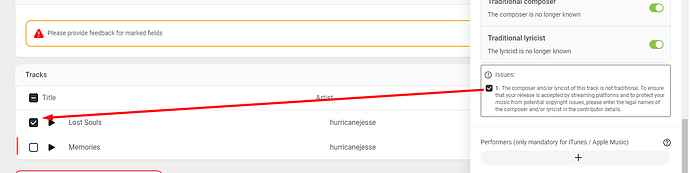Hi there,
this is Alex from the band Waitlist. We typically write all our songs together and would like to attribute the rights to the band. In fact, (for some administrative reason) we are even formally a French association so have some kind of legal persona.
We released our first single some weeks ago and I used “Waitlist” as composer and lyricist. It all worked well and Waitlist is now visible on Spotify as composer. However, for our second single, spotify rejected the song claiming that we need the full legal name of composer and lyricist. Do you have any experience why this is happening only now? Is the fact that our association is called Waitlist maybe helping or do I need to add all band members individually in the metadata for Composer?
Thanks,
Alex
Bonjour ! Je réponds en français puisque vous mentionnez être français (au besoin le traducteur fera le reste si besoin haha).
Merci pour votre message. Le staff ne travaille pas le week-end, merci de patienter jusqu’à la reprise ![]()
![]()
Hello @waitlist,
About two weeks ago, Spotify has updated their metadata guidelines and they now require the legal names of all contributors (composer, lyricist, arranger, etc.), which means that pseudonyms are unfortunately not accepted anymore.
In the case of your second release, you will have to indicate the individual legal names of each contributor with their corresponding role ![]()
Best,
Hello @Carlos
I have a problem with adding legal names in the contributor details. These boxes are blocked and I cannot change anything. I would like to add names, but the only box that is free to change is the one with the ISNI number (which I don’t have). So what can I do to add legal names? The boxes are red but I cannot enter anything.
Hello @hurricanejesse
Carlos isn’t available at the moment but I’m sure @Maurizio will be able to help you!
Hi there @hurricanejesse and @eriahummingbird ![]()
When making modifications, please remember to inform the system know accordingly by clicking the checkbox:
As you can see, the red error disappeared.
I attempted to modify the composer name and encountered no issues. Could you kindly provide me with the contributor details? I’d be happy to replace them for you. If you’d rather share this information privately, feel free to do so.
I also noticed that you selected traditional composer and lyricist, but I believe this was unintentional, correct?
I look forward to hearing back from you.
Alright. I finally managed to add the contributor details (which is all me and only me). But now I can’t delete the “traditional composer/lyricist”. Could you delete this for me? It was actually unintentional! Thank you for your support.
And I can’t submit it atm. I think because traditional composer/lyricist is still marked/flagged.
Update: I was able to submit it now. But I have to say that it’s not very intuitionally programmed these boxes. I had to uncheck and check the box again, then it worked. Also that one can’t click into the details and writing legal name there, is weird. I had to find out, that to add a name you just have to start writing something into the box at the beginning. When you just add a composer and want to add the legal name afterwards it’s not working. It looks like an easy fix but I don’t know the underlying code of your system.
Hey @hurricanejesse,
I’m glad you managed to fix that!
Thanks for your feedbacks. I’ll make sure to pass your remarks to our product team, which is currently working on improving the overall experience with this process.
Best of luck with your release! ![]()