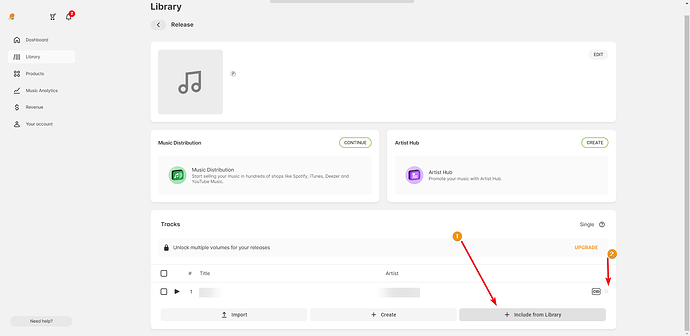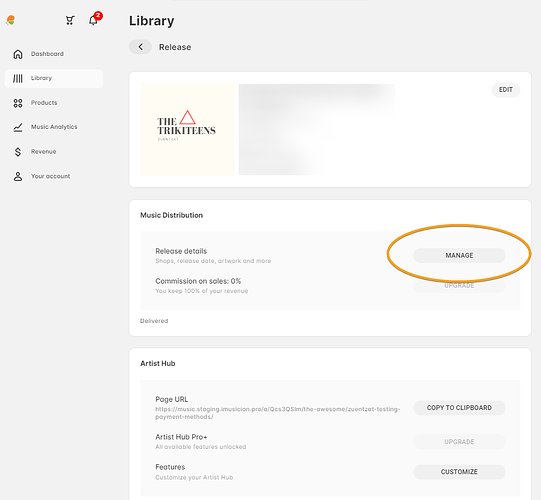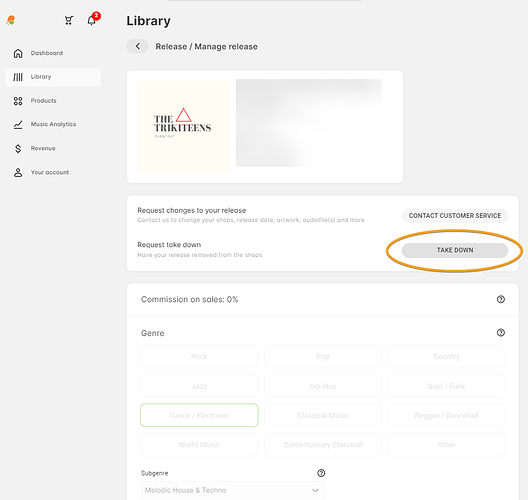Why cant I download a track from my dashboard? Im the owner of the music
Hello @NewMorningTrio
Do you have tried the option modify track then there must be a download audio button ?
If it does not work, you must wait that the iMusician support is available, they will give you an answer. The support is closed the weekend.
Have a good Sunday ![]()
![]()
A2D
Hello @NewMorningTrio,
- Open the release in your Library
- Select the track you want to download
- Click on “Download Track Audio”
Have a nice week ![]()
Hi Carlos so Ive already tried this a million times but the track/wav file wont download because of ‘not able to decode’. So I end up with an empty download/wav.file
Different laptops give the same problem, it wont download the audiofile. What to try next?
It seems to NOT work for 4 earlier releases. Ive tried downloading from a current release and it worked.
Thx @Carlos I really need to re-release this album because the numbers are in the wrong order. Since its a Suite this order of tracks makes no sense.
The album is called New Morning - Kong Suite
Hello @NewMorningTrio ![]()
Thanks for reporting this issue… I have reuploaded internally the tracks and you will be able to download a proper .wav file now, if you try again ![]() I will forward this issue to our engineers for us to investigate the root cause.
I will forward this issue to our engineers for us to investigate the root cause.
That being said, if your intention is to release again the same tracks but in a different order, if you download and reupload the audios on our platforms you will face an error as the same audio would already belong to another track in your library (The one already released).
For such scenarios, what would need to be done is to use the function of “Include from library” ↓
After doing so, you will be able to move the tracks around (“2” in the screenshot) and put them in the desired order.
Let us know if we can be of any further help ![]()
Thx @Juan for your kind explanation. However in the existing release I cannot change the order of the songs which is pivotal for a musical Suite because tracks go over into the next but i found out just weeks ago the order isnt right. As I understand from your reply do I need to start a new release? And question no.2 where or how do I remove the existing release?
Hello @NewMorningTrio
Super apologies for not catching this last message of yours ![]()
On a release that has been distributed, there are certain things that are impossible to modify, such as the track order. We have a full list on this FAQ article, as a reference: What if I need to correct something after my release was delivered?
do I need to start a new release?
Considering the above, unfortunately yes
And question no.2 where or how do I remove the existing release?
If by removing we mean taking it down from the shops, that can now be requested by the artist itself at the release datils page, over here ↓
In this particular case, wouldn’t even be necessary to wait until the takedown has been processed by all shops, since it’s not an identical release (different track order and UPC).